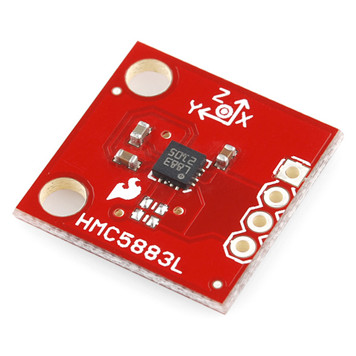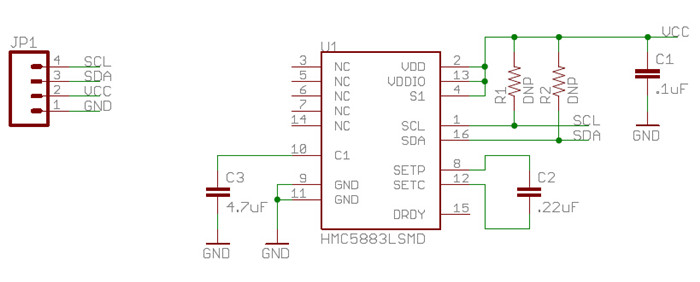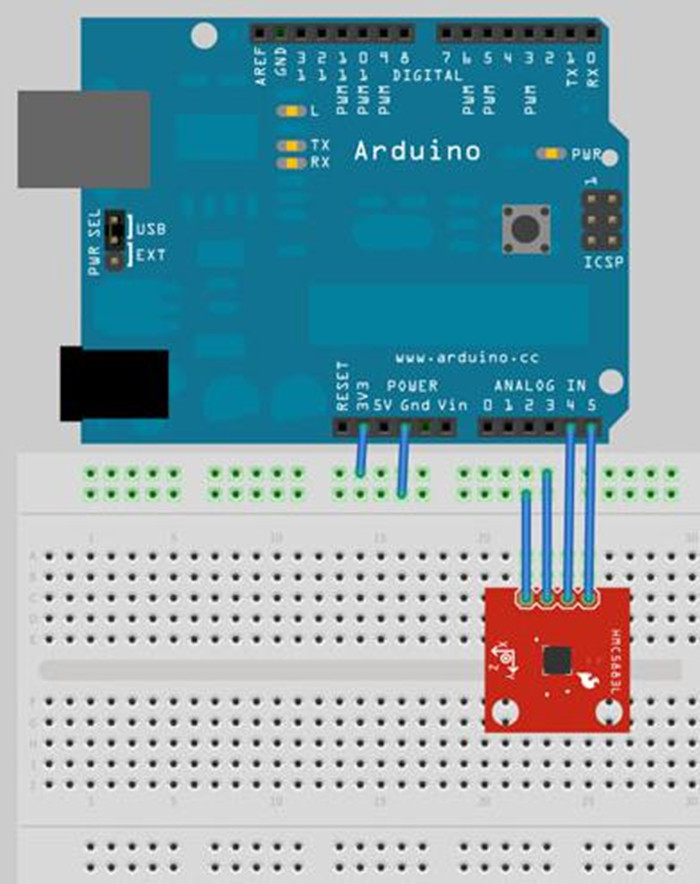“(SKU:RB-02S077)三轴数字罗盘 HMC5883L”的版本间的差异
来自ALSROBOT WiKi
(→产品相关推荐) |
|||
| 第27行: | 第27行: | ||
依照程序将三轴数字罗盘与UNO连接,观察串口输出的X、Y、Z 三轴数据。 | 依照程序将三轴数字罗盘与UNO连接,观察串口输出的X、Y、Z 三轴数据。 | ||
===示例代码=== | ===示例代码=== | ||
| − | <pre style='color:blue'>#include <Wire.h> //I2C Arduino Library | + | <pre style='color:blue'> |
| − | + | #include <Wire.h> //I2C Arduino Library | |
#define address 0x1E //0011110b, I2C 7bit address of HMC5883 | #define address 0x1E //0011110b, I2C 7bit address of HMC5883 | ||
| − | |||
void setup(){ | void setup(){ | ||
//Initialize Serial and I2C communications | //Initialize Serial and I2C communications | ||
Serial.begin(9600); | Serial.begin(9600); | ||
| − | Wire.begin(); | + | Wire.begin(); |
| − | + | ||
//Put the HMC5883 IC into the correct operating mode | //Put the HMC5883 IC into the correct operating mode | ||
Wire.beginTransmission(address); //open communication with HMC5883 | Wire.beginTransmission(address); //open communication with HMC5883 | ||
| 第42行: | 第40行: | ||
Wire.endTransmission(); | Wire.endTransmission(); | ||
} | } | ||
| − | + | void loop() | |
| − | void loop(){ | + | { |
| − | + | ||
int x,y,z; //triple axis data | int x,y,z; //triple axis data | ||
| − | |||
//Tell the HMC5883 where to begin reading data | //Tell the HMC5883 where to begin reading data | ||
Wire.beginTransmission(address); | Wire.beginTransmission(address); | ||
| 第77行: | 第73行: | ||
打开串口监视器可以观察到输出的X、Y、Z 三轴数据。 | 打开串口监视器可以观察到输出的X、Y、Z 三轴数据。 | ||
==产品相关推荐== | ==产品相关推荐== | ||
| − | + | [[文件:erweima.png|230px|无框|右]] | |
| − | + | ===产品购买地址=== | |
| + | [http://www.alsrobot.cn/goods-588.html Sparkfun HMC5883L三轴数字罗盘传感器]<br/> | ||
| + | ===周边产品推荐=== | ||
| + | [https://item.taobao.com/item.htm?spm=a1z10.3-c.w4002-3667083713.14.QyL8Qd&id=18722272286 ADXL335模块三轴加速度模块]<br/> | ||
| + | [https://item.taobao.com/item.htm?spm=a1z10.3-c.w4002-3667083713.17.QyL8Qd&id=13280714814 Arduino ADXL345 三轴加速度计]<br/> | ||
| + | [https://item.taobao.com/item.htm?spm=a1z10.3-c.w4002-3667083713.20.QyL8Qd&id=522174307810 Arduino 9 Axes Motion Shield 9轴运动扩展板]<br/> | ||
| + | ===相关问题解答=== | ||
| + | |||
| + | ===相关学习资料=== | ||
| + | [http://www.makerspace.cn/portal.php 奥松机器人技术论坛]<br/> | ||
| + | [https://www.sparkfun.com/tutorials/301 HMC5883L Breakout Quickstart Guide]<br/> | ||
| + | [http://dlnmh9ip6v2uc.cloudfront.net/datasheets/BreakoutBoards/HMC5883L_Breakout-v11.pdf 电路原理图]<br/> | ||
| + | [http://dlnmh9ip6v2uc.cloudfront.net/datasheets/Sensors/Magneto/HMC5883L-FDS.pdf HMC5883L 数据手册]<br/> | ||
2015年9月30日 (三) 16:02的版本
目录 |
产品概述
HMC5883L是奥松机器人最引进的Sparkfun原装进口的三轴数字罗盘。通过I2C接口并提供2.16-3.6V的稳定电压就可以与HMC5883L完美连接,它可用于各种轮式机器人导航装置。 此款三轴数字罗盘内含HMC5883L测量芯片,可作为各种轮式机器人导航装置,可装在Boe-Bot Kit机器人上,从而做到方位识别定位的作用。附送PC机控制软件,人机介面简洁便于操作与观测,控制器源程序开放,短暂时刻即可架设完成数字式电子罗 盘。可与多种单片机融合,与BASIC Stamp,Javalin Stamp,以及SX 全系列完全相容。
规格参数
- 工作电压 :2.16V~3.6V
- 工作电流:100uA(测量模式)
- 最大输出频率 :160Hz
- 磁场有效宽度:(+/-8 gauss)
- 罗盘航向精度:1~2度
- 通信接口:I2C
- 尺寸大小: 17.78x17.78mm
使用方法
引脚定义及内部电路图
- GND:地(GND)
- VIN:电源(VCC)
- SCL:时钟信号
- SDA:数据信号
连接图示
SCL和SDA端口分别接到控制器的模拟5和4 I/O口。VIN和GND分别接到电源的3.3V和GND。
应用例程
依照程序将三轴数字罗盘与UNO连接,观察串口输出的X、Y、Z 三轴数据。
示例代码
#include <Wire.h> //I2C Arduino Library
#define address 0x1E //0011110b, I2C 7bit address of HMC5883
void setup(){
//Initialize Serial and I2C communications
Serial.begin(9600);
Wire.begin();
//Put the HMC5883 IC into the correct operating mode
Wire.beginTransmission(address); //open communication with HMC5883
Wire.send(0x02); //select mode register
Wire.send(0x00); //continuous measurement mode
Wire.endTransmission();
}
void loop()
{
int x,y,z; //triple axis data
//Tell the HMC5883 where to begin reading data
Wire.beginTransmission(address);
Wire.send(0x03); //select register 3, X MSB register
Wire.endTransmission();
//Read data from each axis, 2 registers per axis
Wire.requestFrom(address, 6);
if(6<=Wire.available()){
x = Wire.receive()<<8; //X msb
x |= Wire.receive(); //X lsb
z = Wire.receive()<<8; //Z msb
z |= Wire.receive(); //Z lsb
y = Wire.receive()<<8; //Y msb
y |= Wire.receive(); //Y lsb
}
//Print out values of each axis
Serial.print("x: ");
Serial.print(x);
Serial.print(" y: ");
Serial.print(y);
Serial.print(" z: ");
Serial.println(z);
delay(250);
}
程序效果
打开串口监视器可以观察到输出的X、Y、Z 三轴数据。
产品相关推荐
产品购买地址
周边产品推荐
ADXL335模块三轴加速度模块
Arduino ADXL345 三轴加速度计
Arduino 9 Axes Motion Shield 9轴运动扩展板
相关问题解答
相关学习资料
奥松机器人技术论坛
HMC5883L Breakout Quickstart Guide
电路原理图
HMC5883L 数据手册