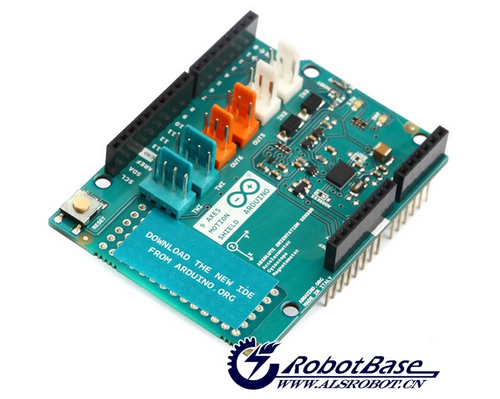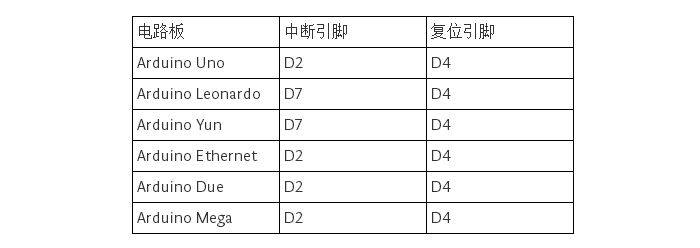(SKU:RB-01C104)Arduino 9 Axes Motion Shield
来自ALSROBOT WiKi
目录 |
产品概述
Arduino 9轴运动扩展板基于德国博世传感器技术有限公司推出的BNO055绝对方向传感器。 BNO055为系统级封装(SiP),集成三轴14位加速计、三轴16位陀螺仪(每秒±2000度)、三轴地磁传感器和运行BSX3.0 FusionLib 软件的32位微控制器。BNO055有三维加速度、角速度和磁场强度数据,各自在三个垂直的轴上。 另外,它还提供传感器融合信号,如 四元数、欧拉角、旋转矢量、线性加速、重力矢量,此外,它还结合智能中断引擎,可以基于下述各项触发中断,慢动作或误动作识别,任何动作(斜率)检测,高g检测。Arduino 9轴运动扩展板兼容TinkerKit,这意味着你可以通过将TinkerKit模块插入到电路板上快速创建项目。
规格参数
- 工作电压:5V
- 功耗:50mW
- 供电:Arduino 9轴运动扩展板无电源插孔,只有在连接到电路板时才能加电。
- TinkerKit 接口:输入2个、输出2个、TWI 2个
- 外形尺寸:长*宽为2.7*2.1英寸
接口介绍
输入和输出
Arduino 9轴运动扩展板有数个TinkerKit输入/输出和通信接口。连接TinkerKit模块可以简化项目或原型的创建工作。
板载接口有:
- 2 个TinkerKit 输入接口: IN2和IN3(白色),这些接口路由到Arduino A2和A3模拟输入引脚。
- 2 个TinkerKit 输出接口: OUT5和OUT6(橙色),这些接口路由到引脚5和6上的Arduino PWM输出端口。
- 2 个TinkerKit TWI: 这些接口(4引脚,白色)在Arduino TWI接口上进行路由。两个都连接到相同的TWI接口,让你可以创建一连串的TWI设备。
兼容性
Arduino 9轴运动扩展板兼容Uno、Yùn、Leonardo、Ethernet、Mega和Due电路板。在使用Arduino 9轴运动扩展板时,一定要根据使用的电路板将中断桥和重置桥焊接在正确位置。见下表:
例子程序
以下为传送加速度计数据的示例代码
#include "NAxisMotion.h" //Contains the bridge code between the API and the Arduino Environment
#include <Wire.h>
NAxisMotion mySensor; //Object that for the sensor
unsigned long lastStreamTime = 0; //To store the last streamed time stamp
const int streamPeriod = 40; //To stream at 25Hz without using additional timers (time period(ms) =1000/frequency(Hz))
bool updateSensorData = true; //Flag to update the sensor data. Default is true to perform the first read before the first stream
void setup() //This code is executed once
{
//Peripheral Initialization
Serial.begin(115200); //Initialize the Serial Port to view information on the Serial Monitor
I2C.begin(); //Initialize I2C communication to the let the library communicate with the sensor.
//Sensor Initialization
mySensor.initSensor(); //The I2C Address can be changed here inside this function in the library
mySensor.setOperationMode(OPERATION_MODE_NDOF); //Can be configured to other operation modes as desired
mySensor.setUpdateMode(MANUAL); //The default is AUTO. Changing to manual requires calling the relevant update functions prior to calling the read functions
//Setting to MANUAL requires lesser reads to the sensor
mySensor.updateAccelConfig();
updateSensorData = true;
Serial.println();
Serial.println("Default accelerometer configuration settings...");
Serial.print("Range: ");
Serial.println(mySensor.readAccelRange());
Serial.print("Bandwidth: ");
Serial.println(mySensor.readAccelBandwidth());
Serial.print("Power Mode: ");
Serial.println(mySensor.readAccelPowerMode());
Serial.println("Streaming in ..."); //Countdown
Serial.print("3...");
delay(1000); //Wait for a second
Serial.print("2...");
delay(1000); //Wait for a second
Serial.println("1...");
delay(1000); //Wait for a second
}
void loop() //This code is looped forever
{
if (updateSensorData) //Keep the updating of data as a separate task
{
mySensor.updateAccel(); //Update the Accelerometer data
mySensor.updateLinearAccel(); //Update the Linear Acceleration data
mySensor.updateGravAccel(); //Update the Gravity Acceleration data
mySensor.updateCalibStatus(); //Update the Calibration Status
updateSensorData = false;
}
if ((millis() - lastStreamTime) >= streamPeriod)
{
lastStreamTime = millis();
Serial.print("Time: ");
Serial.print(lastStreamTime);
Serial.print("ms ");
Serial.print(" aX: ");
Serial.print(mySensor.readAccelX()); //Accelerometer X-Axis data
Serial.print("m/s2 ");
Serial.print(" aY: ");
Serial.print(mySensor.readAccelY()); //Accelerometer Y-Axis data
Serial.print("m/s2 ");
Serial.print(" aZ: ");
Serial.print(mySensor.readAccelZ()); //Accelerometer Z-Axis data
Serial.print("m/s2 ");
Serial.print(" lX: ");
Serial.print(mySensor.readLinearAccelX()); //Linear Acceleration X-Axis data
Serial.print("m/s2 ");
Serial.print(" lY: ");
Serial.print(mySensor.readLinearAccelY()); //Linear Acceleration Y-Axis data
Serial.print("m/s2 ");
Serial.print(" lZ: ");
Serial.print(mySensor.readLinearAccelZ()); //Linear Acceleration Z-Axis data
Serial.print("m/s2 ");
Serial.print(" gX: ");
Serial.print(mySensor.readGravAccelX()); //Gravity Acceleration X-Axis data
Serial.print("m/s2 ");
Serial.print(" gY: ");
Serial.print(mySensor.readGravAccelY()); //Gravity Acceleration Y-Axis data
Serial.print("m/s2 ");
Serial.print(" gZ: ");
Serial.print(mySensor.readGravAccelZ()); //Gravity Acceleration Z-Axis data
Serial.print("m/s2 ");
Serial.print(" C: ");
Serial.print(mySensor.readAccelCalibStatus()); //Accelerometer Calibration Status (0 - 3)
Serial.println();
updateSensorData = true;
}
}
产品相关推荐
产品购买地址
Arduino 9 Axes Motion Shield 9轴运动扩展板
周边产品推荐
9轴姿态传感器 LSM9DS0 三轴加速度计 陀螺仪 磁力计
Block for Intel Edison 9轴姿态传感器
相关问题解答
相关学习资料
Arduino 9 Axes Motion Shield 官方相关资料
Arduino 9 Axes Motion Shield原理图
Arduino 9 Axes Motion Shield原理图 EAGLE文件下载
奥松机器人技术论坛