相关配件
 树莓派 二代 Raspberry Pi Mod B 51... 本店售价:¥248.00
树莓派 二代 Raspberry Pi Mod B 51... 本店售价:¥248.00 通用AV数据线 树莓派套件 AV视频线 优质接头 7寸液... 本店售价:¥5.00
通用AV数据线 树莓派套件 AV视频线 优质接头 7寸液... 本店售价:¥5.00 Raspberry Pi 树莓派 B+ 2代 pcDui... 本店售价:¥5.00
Raspberry Pi 树莓派 B+ 2代 pcDui... 本店售价:¥5.00 AMP 安普超五类网线 原装 Raspberry Pi ... 本店售价:¥6.50
AMP 安普超五类网线 原装 Raspberry Pi ... 本店售价:¥6.50 树莓派 Raspberry Pi 亚克力 透明 外壳 盒... 本店售价:¥15.00
树莓派 Raspberry Pi 亚克力 透明 外壳 盒... 本店售价:¥15.00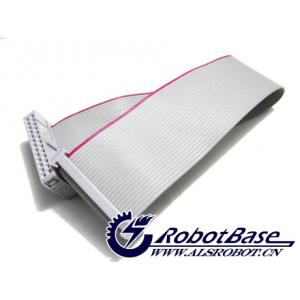 Raspberry Pi 树莓派 GPIO 双头扩展线 ... 本店售价:¥8.00
Raspberry Pi 树莓派 GPIO 双头扩展线 ... 本店售价:¥8.00 奥松机器人 树莓派1B+ Raspberry Pi 1B... 本店售价:¥258.00
奥松机器人 树莓派1B+ Raspberry Pi 1B... 本店售价:¥258.00 树莓派B+外壳 Raspberry PI 黑色 包装壳 ... 本店售价:¥78.00
树莓派B+外壳 Raspberry PI 黑色 包装壳 ... 本店售价:¥78.00 树莓派 Raspberry Pi B+ 2代 3代B型 ... 本店售价:¥20.00
树莓派 Raspberry Pi B+ 2代 3代B型 ... 本店售价:¥20.00 Raspberry pi 2代 3代 树莓派控制器B+ ... 本店售价:¥9.90
Raspberry pi 2代 3代 树莓派控制器B+ ... 本店售价:¥9.90 Adafruit 原装进口 Pimoroni PiGlo... 本店售价:¥123.80
Adafruit 原装进口 Pimoroni PiGlo... 本店售价:¥123.80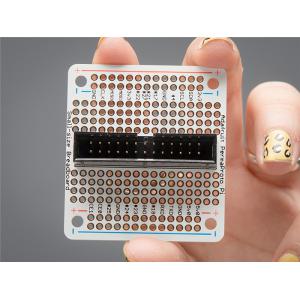 Adafruit 国外原装进口 Raspberry Pi... 本店售价:¥51.20
Adafruit 国外原装进口 Raspberry Pi... 本店售价:¥51.20
最近看过
通知
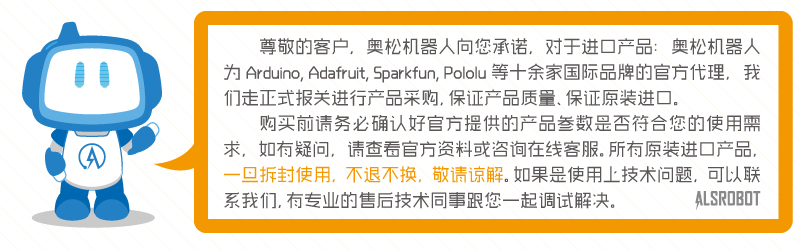
通知:
祝贺奥松机器人成为美国Adafruit中国区域代理商,美国Adafruit官方对奥松机器人企业资质、行业地位、业务能力、技术条件以及售后服务等多方面经过数月考核,通过认证,并授予奥松机器人(ALSRobotBase)成为美国Adafruit官方授权的中国大陆地区代理经销商。购买Adafruit原装正版产品请认准官方授权!

产品介绍:
Is this not the cutest little display for the Raspberry Pi? It features a 2.8" display with 320x240 16-bit color pixels and a resistive touch overlay. The plate uses the high speed SPI interface on the Pi and can use the mini display as a console, X window port, displaying images or video etc. Best of all it plugs right in on top! It's designed to fit nicely onto the Pi Model A or B but also works perfectly fine with the Pi 2 or Pi 1 Model B+ as long as you don't mind the PCB overhangs the USB ports by 5mm, see the photos above Uses the hardware SPI pins (SCK, MOSI, MISO, CE0, CE1) as well as GPIO #25 and #24. All other GPIO are unused. Since we had a tiny bit of space, there's 4 spots for optional slim tactile switches wired to four GPIOs, that you can use if you want to make a basic user interface. For example, you can use one as a power on/off button. See below for the link to get the optional tact switches, they're not included. As of 8/15/2014 it comes fully assembled and ready to plug into your Pi! The photos above also show the optional installed slim tactile buttons. The tactile buttons are not included, but you can pick up a pack of 20 here. Some basic soldering is required to install the buttons. We've created a custom kernel package based of off Notro's awesome framebuffer work, so you can install it over your existing Raspbian (or derivative) images in just a few commands. Our tutorial shows you how to install the software, as well as calibrate the touchscreen, show videos, display images such as from your PiCam and more!
产品图片:
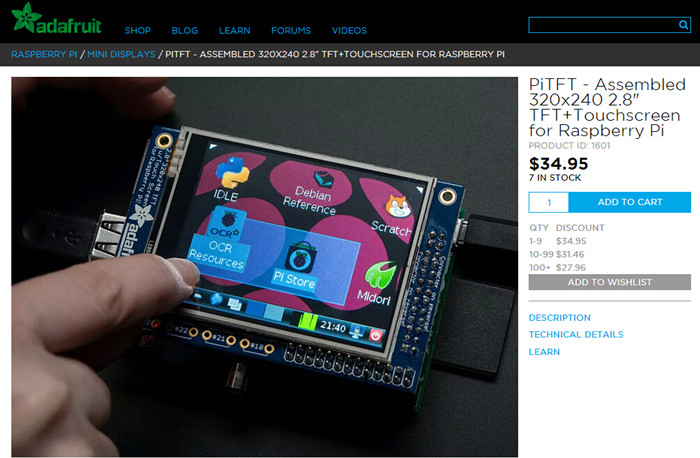
本产品为原装进口产品,由于产品涉及国际运费、增值税和进口关税款造成成本较高,故本产品不参加促销活动,请亲们不要议价哦!需要直接拍下,多谢亲的理解!
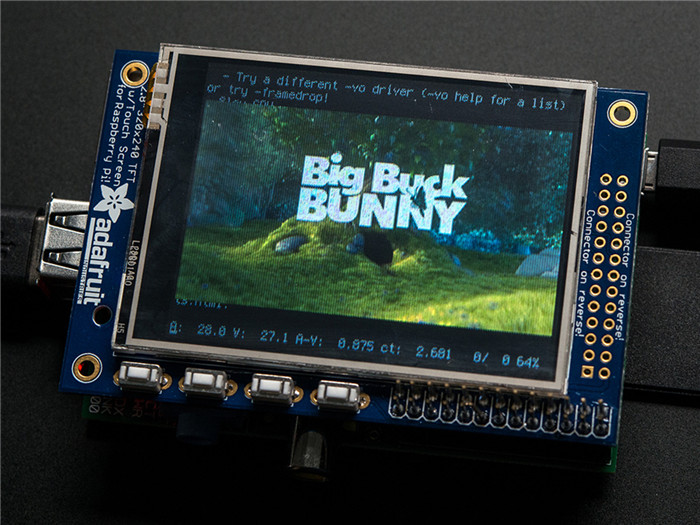
树莓派专用 触摸液晶屏

与树莓派完美结合 小巧方便
TECHNICAL DETAILS
- Display current draw is mostly based on the backlight, with full-on backlight the current draw is ~100mA.
- Revision History:
- As of 8/15/2014 it comes fully assembled and ready to plug into your Pi!
有问有答
1.如何利用树莓派做一个自动浇花装置?:http://www.makerspace.cn/forum.php? mod=viewthread&tid=5479
2.如何在Raspberry Pi2上使用Flash:http://www.makerspace.cn/thread-5321-1-1.html
3.国外网友教你如何在树莓派上安装摄像头模块:http://www.makerspace.cn/forum.php? mod=viewthread&tid=5370
4.LCD1602 V2.0液晶显示屏的库文件问题:http://www.makerspace.cn/forum.php?mod=viewthread&tid=3131
5.可编程wifi LED灯带:http://www.makerspace.cn/forum.php?mod=viewthread&tid=2376
6.解密LED如何点亮“星光闪耀的Arduino短裙”:http://www.makerspa ce.cn/forum.php?mod=viewthread&tid=200
前沿科技
1.关于Raspberry Pi(树莓派)的应用书籍大全:http://www.alsrobot.cn/article-368.html
2.《树莓派应用速成 Raspbmc媒体中心》--私人定制属于你自己的媒体中心: http://www.alsrobot.cn/article-337.html
3.有了树莓派你等于拥有了5款复古电脑:http://www.alsrobot.cn/article-495.html
4.玩转Arduino-闪烁的LED:http://www.alsrobot.cn/article-428.html
5.揭秘Arduino LED交互式茶几:http://www.alsrobot.cn/article-86.html
教学视频
1.LCD4884液晶扩展板数字图彩显示应用:http://v.youku.com/v_show/id_XNDU0MzE5NjIw.html
2.通过Arduino IIC LCD1602液晶屏显示电压模块检测值:http://v.youku.com/v_show/id_XMjQzMjMzOTky.html
3.RGB LED 动感演示:http://v.youku.com/v_show/id_XMTI5NjEzMzQ5Mg==.html
4.SPI 8位LED显示器级联应用演示:http://v.youku.com/v_show/id_XNDU1MTMyOTA0.html
5.玩转树莓派控制器教学视频第五集:http://v.youku.com/v_show/id_XODI0NDY5MjMy.html
技术博客
1.树莓派7寸触摸屏 轻松点控尽显掌中:http://www.alsrobot.cn/article-719.html
2.树莓派创意DIY盘点 比比谁的脑洞更大:http://www.alsrobot.cn/article-780.html
3.在树莓派上安装和使用SimpleCV(用于图像处理、识别):http://www.alsrobot.cn/article-775.html
4.基于Arduino折腾出来的发烧级玩具 :http://blog.sina.com.cn/s/blog_5e4725590101bhhu.html
5.Arduino与32路舵机控制器通信实例:http://blog.sina.com.cn/s/blog_5e4725590100e490.html
6.奥松“呆萌”机器人空降哈工大地铁站,嗨翻全场,迷倒众人~: http://weibo.com/p/1001603889827673202336
7.用Scratch+PicoBoard 自制《植物大战僵尸》:http://weibo.com/p/1001603887382670789557
百度百科
Raspberry Pi(点击名称)
树莓派(点击名称)
爱上Raspberry Pi(点击名称)
Raspberry Pi用户指南(点击名称)
维基百科
【为了给亲们提供更方便快捷的技术服务与支持,奥松机器人特开设技术社区为大家答疑解惑,即有专门的技术人员为您回帖,更有众多的电子爱好者可以一起交流学习心得!www.makerspace.cn】
用户评价
暂时还没有任何用户评论



